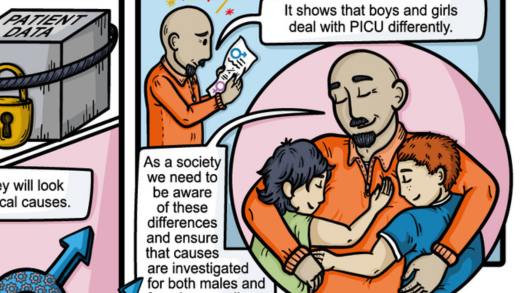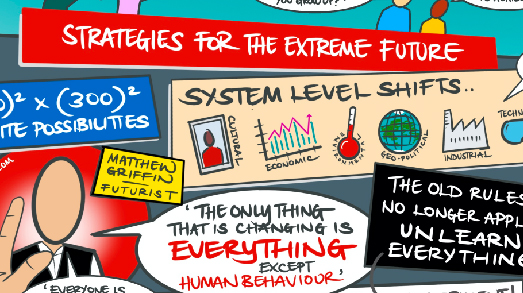Is it possible to create a paper experience on an iPad Pro without paper? We think so. Find out what the Inky Thinking team thought of the Paperlike® screen protector as it was pushed to the max during lockdown.
Let’s face it, anything with a screen has taken a pummelling over the last year, not least our office iPad Pro, which has valiantly created graphics and digitally captured virtual meetings on a daily basis. It must be said, the iPad Pro is a thing of beauty, which is why we have given it such a prominent role on the https://www.inkythinking.com/what-we-do/ section of our website, so we wanted to give it a treat.
Whilst the iPad has been a joy to work with, it doesn’t match the feel of drawing on paper. Enter Paperlike, a screen protector for iPad which offers the feel and precision of paper on a screen.
We purchased our Paperlike in February and received two screen protectors in an envelope with instructions, screen wipes, dust absorbers and handy sticker guides. Attaching the protector to the iPad was, admittedly, on the fiddly side, which comes with the territory and may say more about our inclination to follow instructions than any issue with the guidance.
After a couple of small battles (and subsequent victories) with bubbles, the protector was safely attached and has performed like a dream when graphic recording, creating illustrated photography and designing rich pictures.
If you’re a frequent iPad user without a screen you will notice the difference in texture instantly. There is that feeling one gets when writing on paper which can’t quite be put into words. There really does seem to be more precision when compared to an unprotected screen or other screen protectors.
Paperlike should be applauded, not only for creating a super product, but also for their design flair and attention to detail (every pack includes a graphic postcard). We bought the iPad Pro 12.9-inch edition yet other sizes for iPad are available.
The Verdict:
For the price conscious in the Inky Thinking team, the price tag on first glance did appear to be on the higher side (especially as the price is the same for smaller devices). However, Paperlike have created a stylish and robust product which works and enhances the experience of using the iPad. The texture feels very slightly less ‘paper like’ than it did when it arrived, but having said that it still feels very different to an unprotected screen. Just make sure you take the time to read the instructions!
You can buy your very own iPad screen protector at www.paperlike.com.
Find out more about how we add value to our clients and our range of graphic services visit www.inkythinking.com